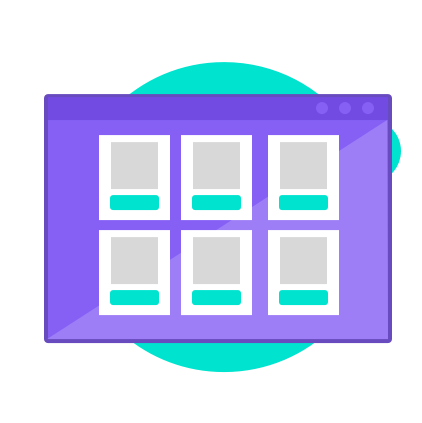How much does it cost to make a website?
With this website cost calculator, you can easily discover the approximate price of your web. Fill out the questions to obtain a website quote in no-time.
How much does it cost to create a website?
This website cost calculator—created by Yeeply—allows users to find out the price of their website. In less than a minute, you can get an estimation of how much money you would need to create one.
However, remember that the price of a website depends on many factors. A custom web design, for example, won’t cost the same as building one based on a template. Besides, logic is crucial: the more functions and integrations there are, the more complex the project and the larger the budget required will be.
Custom web design vs website template
As with any other project, to create a website, it must be clear what you need and what you want to achieve. Once this is determined, you can explore the options for its development.
Creating a website from scratch is not the same as using an existing format. Both options have their pros and cons, which will also influence the price to make a website. For example:
- Using existing templates allows you to develop your website in a relatively short time.
- However, a drawback of these templates is that they usually have a slow loading speed.
- When it comes to the layout, a custom web design will be unique.
- But on the other hand, in terms of the cost, a tailor-made web is, in general, more expensive.
Despite the above, if you want to opt for maximum quality, speed, many functionalities and outstanding design—a custom web is the best long-term choice.
The average cost of a website depending on its type
“How much does it cost to make a website?” is a very common question among our clients. That's why we always answer that it depends on the type of website. We’ve listed a few popular examples, including a price range:
- WordPress blog/website. This is usually the cheapest option if you want to use existing templates with predefined functionalities. If you choose to opt for a unique WordPress design, the cost can range from €1,500 to €4,500. Adding complex features can easily exceed €5,000.
- Ecommerce. Online stores are more difficult to create and to manage. Popular technologies to create them are Woocommerce, Magento and Prestashop. For an e-commerce website like this, the price will range from €2,000 to €8,500.
- Customised from scratch. The price of a custom web design starts from approximately €2,500. The maximum price depends on too many factors to indicate but we’ve had clients where this went up to €16,000.
Discover how to find the best experts to build your website!
Additional costs to take into account
People often forget about other costs that are involved in web development. Some examples are:
- Domain and hosting. The prices may vary on your needs and expected traffic.
- Copywriting. All the texts that need to be created, perhaps in more than one language.
- Media. Such as videos, images, icons, logos and other visual materials that need to be bought or created.
- Marketing. The different strategies and channels that you'll use to attract visitors.
- Consultancy. This service is recommended if you don't know where to start and how to manage your web project.
- Maintenance. Once your website is live, it's crucial to keep fixing bugs, optimising it's speed, improving the content, etc.
First steps to discover the price of your website design
Creating a successful website requires the expertise of professionals with different profiles. Think of the development (front-end & back-end), the design (UX & UI) and the content (copywriting).
It doesn’t necessarily mean that you need a huge team to build your website but you should at least consider hiring people that truly know what they’re doing. And if they have experience in similar projects to yours, that’s even better.
In an ideal situation, all members of the team should be working closely to make sure everything goes hand in hand. But before that, you should think about the following:
- Design. Try to determine into detail what you want your website to look like and what kind of impressions you want to make on its visitors. Create mood boards, sketches and/or wireframes so it's easier for the designer to create a final layout.
- Functionalities. What should your target audience be able to do with your website? Depending on its objectives and type of users, the functionality of your web can vary. Think of popular functions like an online payment system, login options with social media channels or a booking system for appointments or reservations. This information is crucial for the developer.
- Structure. This depends on the type of website but is something that is frequently underestimated. Defining an inadequate structure can hinder the usability, speed and SEO of your web. Therefore, we recommend you to rely on web experts to avoid common mistakes.
- Content. If conversion and positioning are important to your website, it would be best to entrust them to a specialist in copywriting. But again, it all depends on your goals and target audience. You want to make sure you’re transmitting the right message and creating trust using an adequate tone of voice.
What are the most common programming languages for web development?
There are many programming languages out there that could be used for the creation of a website. Besides, it's important to keep in mind that it's common to use more than one language in the development process.
First, we'll talk about the front-end. This is the visual part of a website. In other words, everything that a user sees when (s)he visits a web. So, the front-end is created with HTML and CSS. These are technically not programming languages but are necessary to create the page's structure and style information.
Javascript, on the other hand, is the programming language which is necessary to make it all work. Almost every website nowadays is created with this language.
Secondly, there is the back-end. Also known as the server-side of a website, the part that a visitor doesn't see. Here, Javascript can be used again but also other popular programming languages such as PHP, Python, Ruby, etc. For the back-end of a website, it is common to use more than one language.
If you're not sure which programming languages are required for the development of your website, don't worry. The best way to solve this is to talk with a web development expert, who can tell you exactly which way to go.
Why you shouldn't create a free website
Are you considering making a website for free? Then we suggest you keep the following in mind:
- Limited customisation. Once your free website is launched. It’s not always possible to add new features or make technical adjustments. The possibilities to customise it are limited, just like the design that is hard to make it look professional with fixed templates.
- Not really free. Platforms that offer free web templates still have to make a profit in some way. Thus, in some cases, they will leave you with no other option than contracting premium services or including advertising on your website.
- Restricted hosting. A free website won't be able to offer you much space on its server. Our advice is to buy a hosting to optimise the speed and quality of your website.
- You won’t have your own domain. When you create a free website, the platform offers you a long URL or subdomain including the name of the provider. This can be an obstacle for users to find you and if the platform ever disappears, your website will do too.
- Bad Search Engine Ranking Positions (SERP). Especially on Google, it’s very rare to appear as a first-page result. The SEO of your website should be on point to make it findable and expand your business. If your web doesn’t appear in search engines, it’s almost like it doesn't exist.
- No technical support. You won’t have a team to fall back on when possible problems occur. This will make it harder to quickly solve bugs or errors.
Key questions to ask yourself before developing a website
If you've come to the point of starting a web development project, the following might be useful. Before hiring a team of experts to help you out, you could ask yourself the following questions.
Strategic questions:
- What is the main objective of your website?
- Who are your future visitors (target audience)?
- What do you want these visitors to do?
- What is your value proposition?
- Who are your direct competitors?
Technical questions:
- What structure does your website need?
- What essential features are required?
- Which technologies do you want to implement?
- Do you need your website to be available in more than one language?
- What technical profiles are required for the development?
Answering the questions above, will definitely help you to streamline your communication with the development team and achieve your objectives.
Save money and time: avoid these common web design errors
Here are a top 8 of most common web design errors to avoid. Take these into account before starting the actual development. This to increase your chances of success and work in the most time- and cost-efficient way.
- Complex navigation. All key information on your website should be easily accessible. That means, it should never take more than three clicks from the home page to find typical pages about pricing, how it works, services/products etc. Endless submenus and too many options for navigation are strongly discouraged.
- Scarce content. Nowadays, many websites have a great structure but lack in providing the right content for their users. For example, you can create separate product pages but if it only shows an image and a short description in each, it still won't add much value to the user. It's crucial to include—in this case—all important information of every type of product. Otherwise, you will lead your visitors to pages that have nothing to offer them. On the other hand, too much text might be overwhelming and unattractive to read if not all the information is truly essential.
- Slow loading speed. Think of elements such as images, animations and videos on your website. These might be attractive but can also slow down the loading speed of a page. However, this can be optimised in different ways but a page should never take more than 3 seconds to load.
- 404 errors. These occur when someone tries to access a page from a website that is no longer available. If you have many pages that can't be found, it can negatively affect the user experience. Besides, search engines like Google don't appreciate this either. It can interpret that the web's content is not updated which can affect your search engine ranking position (SERP).
- Black hat SEO. Search Engine Optimisation (SEO) is essential to obtain organic traffic to your website. However, there are many tricks out there to improve your rankings in a non-natural way, which is not recommended. Keyword stuffing (repeating KWs excessively and unnaturally), for example, is often penalised by search engines. As a result, it will "punish" your rankings and it will cost you more time and effort to fix it.
- Lack of brand identity. Web designs are obviously influenced by trends. Following those, doesn't have to be a bad thing as long as you don't copy-paste another website. In other words, use those examples as inspiration but always mix it up with your corporate identity. This also means defining and sticking to your corporate colours throughout your entire website.
- Low-quality images. Like mentioned before, avoid including high-resolution images to optimise the loading speed. However, don't take it too far by using pixelated or distorted images. Try to find a balance in this.
- Fonts that are hard to read. Choose your website's fonts carefully. When seeking for originality you might end up with fonts that are not very user-friendly. However, it's ok to choose different fonts for titles, subtitles, texts etc. and don't forget about the size of each.
How to find the right developers to create my website?
Are you looking for a trusted web development team but don't know how to find one? Or are you hesitating among several and having troubles with choosing one? Don’t worry, you’re not alone.
It’s common to have doubts about this. That’s why we’ve created a short checklist to help you pick the right team for your web project. Here are some requirements they should meet:
- Understanding of your objectives. Make sure that your team of experts understands what you have in mind. This is essential to create a website that is meeting your goals and expectations.
- Experience in working with the required technologies. Every Content Management System (CMS) is different. No matter which one you choose for your website (WordPress, Drupal, Joomla, etc.), check that your web developer masters the CMS you have picked.
- Availability of the needed profiles. A front-end and a back-end developer, copywriter, UX and UI designer are just a few profiles that might be required to develop your website. Make sure you know which type of experts you need and ask if your provider has such resources at their disposal.
- Experience in building similar websites. Look for teams that have created similar types of websites, such as an e-commerce or a corporate web. Don't hesitate to ask for examples to make sure they can create what you need.
- A clear and complete proposal. Like mentioned before, you don't want any last-minute surprises when it comes to additional costs. Once they have sent you a proposal, it’s crucial to check that the scope of the project is perfectly covered. And also if they can meet all the deadlines if everything goes as planned.
- Providing services at a fair price. If you have a limited budget, you might need to readjust your website or negotiate the price. You could, for example, opt for a Minimum Viable Product (MVP) where you just start with the most essential parts of your website that need to be developed. Later, you can choose to add extra functionalities.
Where to find the perfect web development team?
However, before being able to ask a team of web development experts these questions, you'll first need to find one. Here are some places where you can look for your ideal team:
- Search engines. Via Google, for example, you can easily find web development companies, agencies, independent developers and more. However, you'll still have to filter the best options. Finding the perfect match in terms of technical profiles, experience, timing, budget etc. might be harder than you think.
- Websites to find freelancers. Nowadays there's a great number of platforms where you can find freelancers for any type of project. Finding web developers isn't that hard anymore but make sure to check their prior work to see if (s)he can create what you have in mind. Also, be careful with portfolios and ratings they provide on such websites—they might not be 100% reliable.
- Tech marketplaces. Did you know that there are special online marketplaces to find all the profiles you need for your web project? Here you can find front-end and back-end developers, UX and UI designers, SEO experts etc. Besides, you can get support from a company like us, to set up the perfect team that matches your needs and budget.
If you're interested in the last option, keep reading to find out how you can work with us.
Hire top-notch experts to build your website
If the outcome of our calculator is not precise enough, you can always request a free price estimate for your website.
Every website is different and depending on the development team you hire, the cost for a website can vary a lot. Do you want us to help you find the most competitive solution?
Yeeply is a platform of top-notch developers through which you can find the perfect team to create your website. Thanks to our experience gathered through the years, we’ve become experts in the web development industry. Check out our success stories for more info.